- When I defined a customized message in Baan Mail-Merge broker, I could not see it in the body of the email sent? Why?
- What are the fax servers supported by B2Email?
- When I send email, where does the subject, the body of the email message and the footer come from?
- How can I check what reports were sent by Email and to whom?
- What is my outgoing mail server, port, or number of retries?
- When printing a PO in Baan Mail-Merge, I get the following error: FATAL ERROR: PTY Error: ‘No more pty’s available’ (e=0) PRESS <RETURN>. What does it mean?
- When Running B2Email, I receive the error: “Error 05: The profile data file couldn’t be found!” What does it mean?
- When using the Outlook method, I am getting the following warning
- What are the methods for sending Emails with B2Email?
- We need a solution compatible with Baan / Infor ERP Ln Batch/Job running processes that involve distribution of output via email/fax to customers.
- We need a solution where Company Logo(s) need to be added to the final Baan report such in the case of a Sales Order Acknowledgement, Shipping docs (Pack Slip)… others. This can be done using any of the three versions: B2Email Standard, B2Email Plus, and Baan Mail-Merge.
- We need a solution where users can run any report within Baan/ERP Ln and immediately convert it to PDF, xls, doc, html, etc.. (with a user friendly interface)
- Which product from the B2Email family to use, B2Email Standard, B2Email Plus or Baan Mail-Merge?
When I defined a customized message in Baan Mail-Merge broker, I could not see it in the body of the email sent? Why?
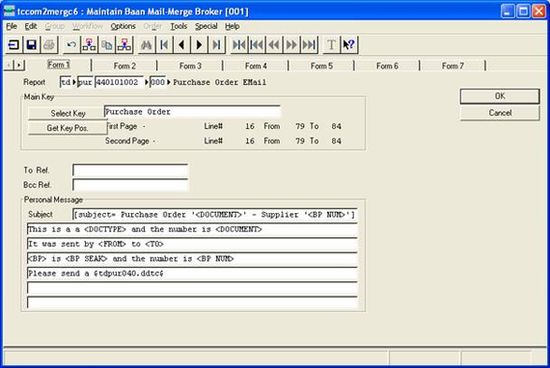
The file $BSE/B2Email6/settings/msg_<lan>.txt should have two blank lines before the word “Regards”.
What are the fax servers supported by B2Email?
“B2Email Plus” and “Baan Mail-Merge” can support any fax server that has SMTP capabilities. They allow you to fax documents out of Baan/ERP/LN while integrating to one of the following fax servers:
Internet Fax – www.fax.tc
RightFax – www.captaris.com
Fax Maker – www.gfi.com
Ferrari-Fax – www.ferrari-electronic.de
Zeta-Fax – www.equisys.com
Mrs-System – www.cycos.com
When I send email, where does the subject, the body of the email message and the footer come from?
- By default, the subject of the message is the name of the report. The subject can be customized depending on the product. (For more details on how to customize the subject, read the product documentation).
- For all B2Email products, the body is a standard message “$BSE/B2Email6/settings/msg_ <lang>.txt” unless the users choose to write one on his own (according to the specific B2Email product).
- The footer is taken from Employee Data & Company Data. You can define default footer per company by writing the company’s footer in a text file and save it under $BSE/B2Email6/settings/footer <company>.cfg. Users can also define footers in tccom2conf6 (per user)
How can I check what reports were sent by Email and to whom?
When sending any report via B2Email the log file is updated (b2Email.log) which is located on the server under the folder “$BSE/B2Email6/settings” the log file saves when was the report was sent, the Baan user who sent it, report name and to whom the report was sent. For checking specific user’s log, run the session “tccom2dislog6”.
What is my outgoing mail server, port, or number of retries?
After installing B2Email, the administrator should create profile for each user in the session “tccom2conf6” (make sure that there are permissions read/write to the folder $BSE/B2Email6/settings) other wise the profiles will not be saved and you will keep getting the error “Define user’s profile” in “tccom2conf6”.
Usually you can find the outgoing server in your outlook or any other software for popping emails (see the example below), if you still cannot find it contact your system administrator, same thing for the port setting and the number of retries (usually the port is 25 and the number of retries is 1). (This is relevant only to the “PC-blat” method)
When printing a PO in Baan Mail-Merge, I get the following error: FATAL ERROR: PTY Error: “No more pty’s available” (e=0) PRESS <RETURN>. What does it mean?
This is because you are trying the Sendmail device which is reserved for UNIX and not Windows 2003.
In Maintain device data for MM device, remove the x from the 4GL program. It should be otccom2sns63 and not otccom2sns63x (for version 6.3).
When Running B2Email, I receive the error: “Error 05: The profile data file could not be found!” What does it mean?
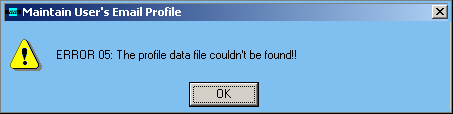
This is probably due to the fact that a certain user exists in “users.dat” (File in $BSE/B2Email6/settings) but the file b2e_username.cfg does not exist.
Edit the file “users.dat” manually and remove the entry that does not have a “.cfg” file.
When using the Outlook method, I am getting the following warning
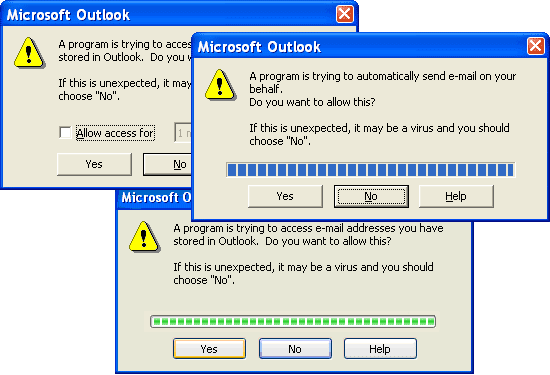
You need to download the Security Patch from:
http://www.mapilab.com/outlook/security/
What are the methods for sending Emails with B2Email?
There are five methods for sending emails from Baan used in B2Email Standard, B2Email Plus and Baan Mail-Merge.
- PC-blat: Copies all necessary files to the local PC and sends the email using SMTP freeware mailer “blat” from the local PC.
- NT-blat: NT Server Application. Emails are sent from the Baan NT server using SMTP freeware mailer “blat”.
- Sendmail: Unix Server Application. Emails are sent from the Baan UNIX server using sendmail.
- Outlook-Quite/Lotus-Quite: Copies all the necessary files to the local PC and sends email using Microsoft Outlook/Lotus Notes through an API that is launched quietly from the local PC. The email is automatically sent from Outlook/Lotus without any human intervention.
- Outlook-Up: Copies all the necessary files to the local PC and sends email using Microsoft Outlook from the local PC. Outlook is launched with all information coming from Baan, and the user can interactively choose more email options and then send the email message from within Outlook.
The following tables show advantages/disadvantages of each method.
| PC-blat | NT-blat | sendmail | Outlook-Q Lotus-Q | Outlook-Up Lotus-Up |
Baan on Unix | Yes | No | Yes | Yes | Yes |
Baan on Windows Server | Yes | Yes | No | Yes | Yes |
Speed | Slower | Fast | Fast | Slower | Slower |
Cron Jobs | No | No | Yes | No | No |
Windows Jobs | Yes | Yes | Yes | Yes | No |
Copies files to PC | Yes | No | No | Yes | Yes |
Must Have Outlook/Lotus Notes | No | No | No | Yes | Yes |
Messages Saved in | Baan temp | $BSE/tmp | $BSE/tmp | Sent-Items | Sent-Items |
E-mail Logs | In Baan | In Baan | In Baan | Sent-Items | Sent-Items |
Sender | Defined in application | Defined in application | Defined in application | Userid from Outlook/Lotus Notes | Userid from Outlook/Lotus Notes |
Company E-Mail Procedures to be addressed | Must open every client for SMTP sending | Must open Baan Server for SMTP sending | Sendmail to be activated from Baan Server |
| – |
We need a solution compatible with Baan / Infor ERP Ln Batch/Job running processes that involve distribution of output via email/fax to customers.
“B2Email Standard” and “Baan Mail-Merge” fit here. With both versions you can pre-define your report to be sent to a specific email address. “Baan Mail-Merge” has a smarter broker where you can for example run a range of Sales Order Acknowledgement and “Baan Mail-Merge” will cut each sales order and produce a PDF out it and also find the proper customer email address or fax number. It can run in a fully automatic mode or in One by One mode where it prompts each order before sending.
We need a solution where Company Logo(s) need to be added to the final Baan report such in the case of a Sales Order Acknowledgement, Shipping docs (Pack Slip)… others. This can be done using any of the three versions: B2Email Standard, B2Email Plus, and Baan Mail-Merge.
This can be done using any of the three versions: B2Email Standard, B2Email Plus, and Baan Mail-Merge.
We need a solution where users can run any report within Baan/ERP Ln and immediately convert it to PDF, xls, doc, html, etc.. (with a user friendly interface)
“B2Email Standard” and “B2Email Plus” fit here. With both products you can send any Baan report and convert it to (PDF, XLS,DOC,HTML, XML and TXT), “B2Email Plus” version has a friendly interface while “B2Email Standard” version uses switches and command lines and it also has a smart broker where you can pre-define email address for a specific report to be sent. (This is why “B2Email Standard” is compatible with Baan batch / job running processes).
With “B2Email Plus” you can email, fax and print. With “B2Email Standard” yon can email, print and archive but faxing is not supported.
Which product from the B2Email family to use, B2Email Standard, B2Email Plus or Baan Mail-Merge?
If you wish to email out of Baan/ERP/LN, you can choose one of three products from the B2Email family. The following summery shows the different B2Email Products and the main features in each one.
| Feature | B2EmailStandardVersion | B2EmailPlus Version | BaanMail-Merge |
| Report in PDF Text or Body | Yes | Yes | Yes |
| Report in XLS or XLSX format | Yes | Yes | |
| Report in DOC or DOCX format | When bundled with B2Win | ||
| Report in RTF, HTML, XML, CSV, BPF | Yes | Yes | Yes |
| Can run in a job | Yes | When bundled with B2Win | Yes |
| Can run in a cron job | Yes | Yes | |
| Make hard copies of output on a network drive or the Baan server | Yes | Yes | |
| Background image (Stationary) | When bundled with B2Win | Yes | |
| Header and Footer images (logo) | Yes | Yes | Yes |
| PDF Logo | Yes | Yes | Yes |
| Signature | Yes | Yes | Yes |
| E-mail Print-screens from Baan Sessions | Yes | ||
| Integrate with Baan Hot Link | Yes | Yes | |
| Fax out of Baan | Yes | Yes | |
| Includes an interactive Interface | Yes | Yes | |
| Use Supplier, Customer, Employee and general Address books | Yes | Yes | |
| Manually add attachments to the report sent out of Baan | Yes | Yes | Yes |
| Full-Automatic mode | Yes | When bundled with B2Win | Yes |
| Cut a long output run (Like SO Ack., PO or Invoices) into multiple documents that are automatically faxed, e-mailed, printed and archived | Yes | ||
| E-mails and Fax numbers are automatically picked by the system, based on customer/supplier/business partner data | Yes | ||
| Automatic attachments based on pre-defined logic | Yes | ||
| Customized Mail-body | Yes | ||
| Printing on multiple printers | Yes |
