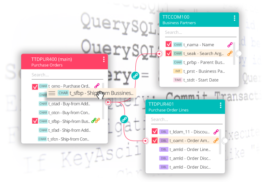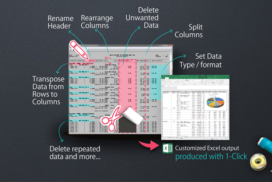Addressing the rising requirements for QR codes on legal and financial reports and documents, the article explains how you can now add a QR code to any report.
Barcodes have been around for a while. Items in almost all types of stores and markets are labeled with barcodes. However, QR codes are becoming more common than any type of visual code. In the COVID-19 pandemic restrictions period, for example, the use of QR codes became very creative: tracking when and who comes in and out of a building to limit down quarantine to the relevant persons only. Today, when entering events, you are more likely to be asked to display a QR code for scanning as your ticket rather than showing a paper ticket. However, another revolutionary use of QR codes is emerging in the business and legal world. As the age of data evolves further, so does the need for QR codes, and that is because of their ability to contain lots of data. When sending a document like an invoice or a sales order, for example, there is a large amount of data in the document, so a QR code is needed.
How much would the use of QR codes serve us?
Alongside their ability to contain large amounts of data, QR codes’ use is effortless. It is easy, fast, and eco-friendly. For example, a second-long scan of a QR code from your smartphone’s scanning app can both insert data into your system and inform the QR-creating party of the QR code being received and scanned. As a result of such abilities, governments are now promoting and requiring the use of QR codes to both help ease document transactions and track legal and financial documentation.
Incorporating QR codes in the law
Starting in 2021, Portugal obligates companies to include QR codes on invoices and certified billings. The QR code required on the invoice can be 452 chars and may include lots of information. If the document has multiple pages, the QR code needs to be on the first and last pages. According to a document issued by the Portuguese tax and customs authority, such obligations “aim at simplifying the communication of invoices by natural persons to determine their deductible expenditure on Personal Income Tax (IRS), while increasing the control of transactions carried out by taxable persons in order to fight against the informal economy, fraud, and tax evasion.”
The transition
As Portugal takes such a step, other European countries are likely to soon follow with implementing similar obligations. This means that organizations and businesses must adapt quickly.
The solution
Having progressed through and contributed to the development of documents’ use and distribution for more than 20 years, we at NAZDAQ provide a solution to the QR code implementation. Our B2Win Suite PDF designer helps companies generate, design, and distribute pretty designed PDF invoices with the possibility of incorporating a QR code generated from a string, even if they are 452 chars long.
We have worked with customers that had the requirement to implement this solution quickly using B2Win Suite. For these customers, the string for the QR code was generated by customization to the ERP system, and the PDF designer was able to incorporate it as a graphical QR code in the right location.
So, what’s next?
If your country is soon to join Portugal in its QR obligations, maybe it’s time for you to add QR codes to your invoices and documents. However, if your country doesn’t seem to require QR codes anytime soon, maybe it would be worthwhile to take that step yourself—offering your clients, partners, and even employees a better experience dealing with document and report transactions.
To see NAZDAQ’s product for printing QR codes on invoices from Baan/ Infor LN, please visit B2Data – B2Win Suite